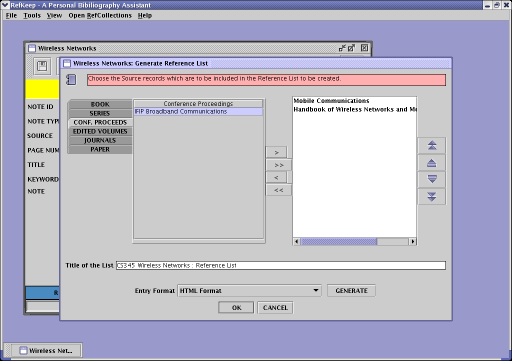Generating Reference Lists
RefKeep makes the task of generating reference lists very simple. For example a professor can generate a list of references for a course in any desired format (for example, HTML, plain text or custom) very easily. The Generate Reference List Dialog box is launched through the menu Tools->Generate Reference List or by clicking on the following button in the toolbar.
The dialog box lets you choose the records to be included by moving them to the list on the right hand side. The records in the list may be ordered by clicking on the appropriate arrow buttons. A title for the list is to be specified and a format chosen from the drop down list. These are the same formats as in the Insert Reference Feature. Custom formats are created from the Insert Reference Dialog box. Clicking on the GENERATE will prompt you for a filename and the list of records is saved under the specified filename.
Formatted lists of records may also be generated from the Search Results, List of Bookmarked records in the respective dialog boxes. Simple onscreen instructions are provided for this task.